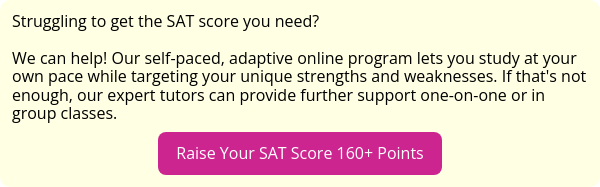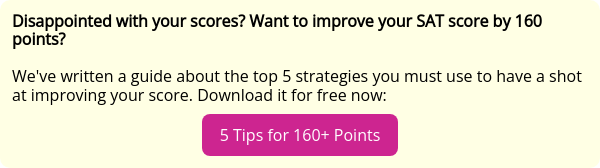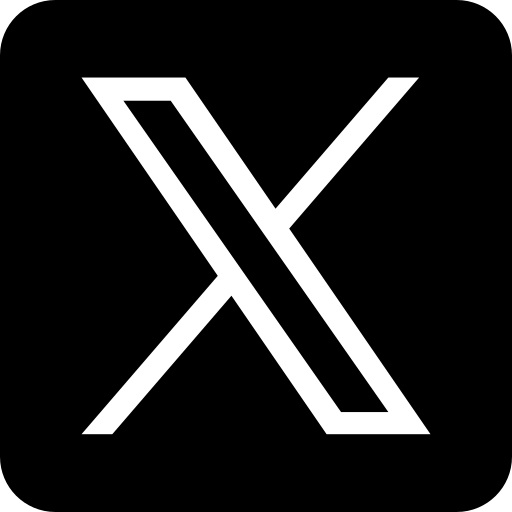The new digital SAT debuts in spring of 2024 with a set of useful tools for students. Some help you prepare for the test and practice in the new format ahead of time. Some tools help you with the required pre-registration for the exam. And some will be available on test day to help you work through the exam. These built-in, online tools have been added for this new digital format.
You can learn about all of these tools for the new digital SAT by reading through this article. These tools will help quell your anxiety, ensure you are prepared, and help you feel confident walking into the test.
What Tools Will You Have Access to on the Digital SAT?
The new SAT is entirely digital, meaning there is no bubbling in answers on a Scantron like in the past. Instead, you'll take the SAT on a laptop or tablet, using a custom-built digital exam application called Bluebook. This new digital format allows for built-in, online tools that will help you work your way through the test.
Tool #1: Mark for Review
The Bluebook app includes the option to flag questions, which can help when skipping time consuming questions and returning to them after you’ve completed the module. Keep in mind that you can only go back and work on questions in the same module in which you’ve been working.
Tool #2: Countdown Clock
If you’re the type of person who likes to know exactly how much time you have left in a module, you can leave this feature running full-time. If a countdown clock distracts you or makes you nervous, you can hide it. Either way, the tool will alert you when five minutes remain in the module. That way, you can ensure all your questions are answered in time.
Tool #3: Built-in Graphing Calculator
The digital SAT does not contain a no-calculator section, and the calculator is available for any question in the math module. Note that you are still permitted to bring your own calculator if you prefer – you just need to make sure that it meets the guidelines outlined below.
Tool #4: Math Reference Sheet
The Bluebook app includes the option to bring up a reference sheet with common formulas you may need. Some math questions will test your ability to use equations to find your answers, and this reference document will come in handy for those problems. Remember that not every math problem requires a calculator, and a formula problem is the perfect example of this.
Tool #5: Annotation Capabilities
On the digital SAT, you can highlight any part of a question and leave yourself a note.
When might you use the annotation tool? Let’s say you come across a reading analysis question that references an unfamiliar term. You can mark that term and return to it when you remember the definition or when you have more time to think about it and eliminate options.
Can I Still Use Scratch Paper on the Digital SAT?
Yes, you can! Even though the exam itself is taken digitally, you can still use scratch paper to jot down thoughts and reminders and to work through math problems.
The testing center, whether it be your school or another facility, will provide paper for this purpose. Note that you cannot bring your own paper, but do bring pens and pencils.
What Tools Can I Use to Prepare and Practice for the Digital SAT?
Just as there are tools on testing day to facilitate the test-taking process, there are also tools that help you practice for the digital format of the SAT. These are just as important, as they help you brush up on your knowledge and get comfortable with digital test-taking.
Why is this so important? Well for starters, familiarity with a test format is a proven strategy for success, particularly with standardized tests. Just as you wouldn’t expect to be comfortable with a new computer program or game the first time you try it, you won’t be comfortable with a new testing format if you’ve never seen it or practiced using it before. This is why SAT test preparation focuses almost as much on the format and pacing of the test as it does the content of the material covered.
The second reason is that confidence also plays a significant role in your performance on a test. If you walk in never having worked through an online practice test, you’ll not only be nervous about the content, but you’ll also be nervous about how to click through each question and screen, how to maximize the tools available to you, and whether your timing and pacing will ensure you finish the test.
For these reasons, the first step you should take is to download the Bluebook™ testing app where you can take full-length practice tests. These Official SAT Practice Tests match the new adaptive style of the digital SAT, adjusting the level of difficulty as you answer questions correctly or incorrectly. In other words, the practice tests mimic exactly what you will experience on the SAT on testing day. We recommend taking at least one full practice test about two weeks before test day. This will give you practice close enough to the test day to be fresh on both content and skills, but not so close that you are already burned out before testing day.
It will also allow time for you to sign into My Practice (within the Bluebook testing app) to view your practice test results. This is your opportunity to review answers and explanations, figure out which questions you are answering incorrectly and why, and take note of performance patterns. Performance patterns alert you to multiple errors that show you are struggling with the same type of question or within a certain content area. You can then use the time leading up to the test to focus on that content or adapt your test-taking strategies for greater success.
You can also practice for the digital SAT using PrepScholar’s SAT Prep Resources, including free guides on choosing a preparation program that’s right for you and comparing SAT prep methods.
What Do I Need to Do Before Digital SAT Test Day?
The College Board has announced that you can complete your exam application five days before exam day. This application is unique to you and ensures that the College Board has all the information it needs to process your test and report your results to both you and to the colleges of your choice. Submitting this application is the only way to get your admission ticket, so you MUST complete it in advance.
It's important for you to double check your admission ticket, paying special attention to your assigned testing place and time. Be sure to follow the instructions on your admission ticket, including arriving on time for your exam.
What Do I Need to Bring on Digital SAT Test Day?
While the SAT is taken on a computer or tablet, there are still a few items you need to have in your possession when admitted to the SAT.
First, make sure you have your admission ticket in hand on arrival! You will not be admitted to the testing room without it.
Second, if your school or testing site has informed you that a device will not be provided for you, you must bring your own. Make sure your device is fully charged and that you have installed the Bluebook™ application, per the instructions that will be given to you in advance. See detailed device requirements to make certain your device is acceptable.
Third, if your testing site requires it, be sure to bring a face covering.
Fourth, make sure you bring an acceptable photo ID, such as a driver’s license or a student ID.
Fifth, while scratch paper will be provided for you (and is the only allowable paper during testing), be sure to bring pencils or pens for scratch work. Scratch work on paper can be incredibly helpful – we recommend that you jot your thoughts down before using your calculator – this often saves time.
Sixth, remember that an embedded graphing calculator will be available for your use within the Bluebook application. If you feel more comfortable using your own calculator, check to make sure it is an acceptable one. Most graphing calculators and all scientific calculators are allowed, but to play it safe, see the College Board website for a list of all acceptable calculators for use on the Math section of the test. Don’t bring a brand-new calculator; bring one you know. Practice for the test using the same calculator you’ll use on test day. This way, you can rest assured that you are fully comfortable with all of the functions of your calculator and can navigate through them quickly.
One final thought: If you are an English language learner or student with disabilities, you will still have the same accommodations available to you. These accommodations are detailed on the College Board website, so you can see what they look like in the new format.
For more information about how to prepare for the new digital SAT, see our study tips for a thorough plan.