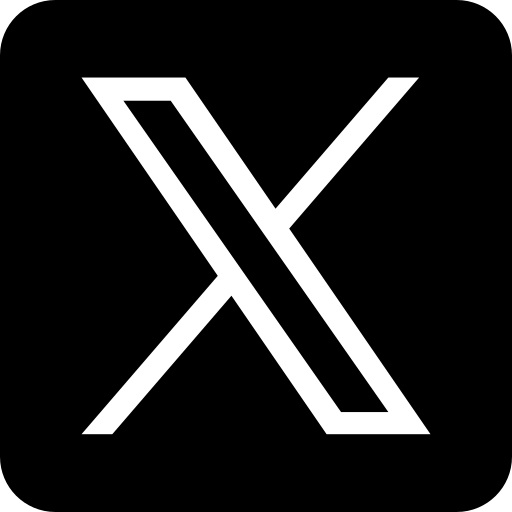If you’re a teacher, you’re already doing a lot, but luckily there are many tools available to make your job a little bit easier. Teaching tools can help with everything from creating quizzes to promoting good behavior, and many educators find them incredibly useful.
Practically anything can be a teaching tool; a handful of Post-It notes can be a tool if they help you with tasks like figuring out seating arrangements or keeping track of your calendar. However, for the purposes of this guide, we define teaching tools as an online resource that helps teachers with any aspect of their job. Read on to learn what tools for teachers can do and to read descriptions of 17 of the best teaching aids out there.
How Teaching Aids Can Transform a Classroom
It’s very difficult to teach a classroom without any support, and, fortunately, there are many resources to help you out. There are numerous benefits to using teaching tools. Here are some of the most important:
- Reduce stress of teachers, students, and parents
- Encourage collaboration among students
- Improve knowledge retention
- Improve technological skills
- Reduce teacher workload
- Improve communication between teachers, students, and parents
- Allow students to learn at different paces
- Help teachers identify topics to focus more on
- Improve student participation and engagement
Each of the tools we discuss in this guide promotes at least one of the above benefits, and all are geared towards helping make your job easier and your students’ time in class more effective.
17 Great Teaching Tools
Below are descriptions of 17 online teaching tools you can use to help you both in and out of the classroom. They’re organized into five categories, and beneath each description, we also include the price of the teaching tool. The good news is that nearly all of these tools are free for teachers to use!
Organizational Teaching Tools
These tools can help you keep track of the various assignments, deadlines, meetings, and lesson plans you need to be aware of, so you can spend more energy on teaching and interacting with students.
Remind
Remind is a teaching aid that makes it easier for teachers to communicate with students and parents. Once you sign up, you can send out class announcements, let people know what times you’re available for extra help, and send home updates (with read receipts). Remind makes it easy to keep everyone up-to-date.
Cost: Free
Any-do
While not developed specifically for teachers, many find the Any-do app a very useful teaching tool anyway because it helps them stay on top of their workload. You can use this organizational tool to set reminders for when to complete certain tasks, put important meetings or assessments in a calendar, create to-do lists, and more. It’s like a calendar, note organizer, list creator, and alarm clock all in one app.
Cost: Free
LiveBinders
This tool allows you to create a digital binder to organize all your online notes, lesson plans, and content. Anything from YouTube videos, PDFs, word documents, QR codes and more can be added to your LiveBinder, with the bonus that you won’t have to carry a heavy physical binder around if you want access to all this information. Teachers can send students information to be put into their own LiveBinders, and they can also share LiveBinders or information in their LiveBinders with other teachers to make collaboration easier.
Cost: Free

Assessment Teaching Tools
If you need ideas for exams for your students to take, want to finish grading faster, or are looking for a way to encourage positive behavior, these tools can help you out.
Testmoz
If you want to create online tests/quizzes for your students to take, Testmoz is any easy way to do this. This site allows you to create tests (true/false, multiple choice, multiple response, or fill-in-the-blank formats), and it also will automatically grade the tests after your students have taken them and send you detailed reports on how well they did. Teachers who use the site praise its simple design and ease of use. Another bonus is that students don’t need to register on the site to take a test; Testmoz will generate a password you can give to the students, and by entering it on the site they’ll have access to the exam you created.
Cost: Free (Option to pay $20/year for additional features)
Socrative
With Socrative, you can create online exercises, quizzes or games and watch as your students answer the questions in real time. Socrative also has activities and quizzes that encourage collaboration. Their Space Race game is their most popular example of this, and students who play the game will need to work together to solve specific problems. The site also sends teachers reports on where students need more support and guidance so teachers can tailor their future lessons to address these issues.
Cost: Free, pro plans available at $60 or $100 per year
Gnowledge
Gnowledge is an education platform teachers can use to create and share tests, quizzes, and exercises. It emphasizes a simple and easy-to-use interface, so you won’t waste time trying to learn how it works. There are thousands of quizzes on numerous subjects available on the site, and once you’ve chosen one to give to your students, you can distribute it to the whole class or only specific students. They’ll then be graded automatically. You can also store frequently-used assignments so you have ready access to them.
Cost: Free
ClassDojo
If you’re struggling with maintaining class behavior, ClassDojo may be the tool for you. Teachers encourage students to model certain behavior (which can be general good behavior or something specific, like helping a classmate), and when they succeed, the teacher can use ClassDojo to reward the class or specific students with points. This provides regular feedback for students on their behavior, and the site also create behavior reports that can be shared with parents.
Cost: Free

Collaboration Teaching Tools
Teachers have a ton of resources, and these collaboration teaching tools make it easy for them to share this knowledge with one another.
Lessoncast
Lessoncast was developed to increase teaching preparedness and professional development. Each of the “lessons” is a video roughly three minutes long, created for teachers, by teachers. The videos cover topics ranging from strategies for teaching more effectively, overviews of lesson plans, and tips for being a more organized teacher. The videos also have supplementary resources users can download and clear outlines of what users should take away from each video. If you’re a teacher who wants to learn more about how other teachers teach and what has worked for them, Lessoncast is a great way to get this information. However; you need to be part of a “community” (typically a university or school district) that has partnered with it to access the videos.
Cost: Free if you’re a member of a partner community
Edmodo
This teaching tool allows educators to share lesson plans, assignments, and other resources with each other. It also gives them a way to communicate with both students and parents or to set up an online classroom discussion among students. Students and parents can only join the site if they are invited by a teacher. Once they join you can communicate with them using a chat feature that looks similar to Facebook Messenger.
Cost: Free

Presentation Teaching Tools
Both teachers and students can use these presentation tools to liven up lessons and encourage creative student participation.
Animoto
With Animoto, you can create your own educational videos. It’s a teaching tool that allows teachers to easily create videos which they can then use to enhance their lessons. The videos can be filmed from any device, then uploaded to the Animoto site/app. You can also combine videos and images together, and add subtitles or notes to the video. Teachers praise the easy interface and variety of design options.
Cost: Free
Easelly
With Easelly, teachers can transform basic black-and-white reports or datasets into engaging infographics, with eye-catching layouts, colors, and images. It’s a great tool for teachers to create handouts students will be interested in reading, and it can help students process information and data better because it is presented in an innovative way. If you purchase the pro version, you can also create up to 30 student accounts so your students can use the site to create their own infographics.
Cost: Free, pro version available for $4/month
Edpuzzle
Edpuzzle is a way for teachers to upload videos with their own notes/commentary that students can then watch. These can be videos you create yourself, or they can come from other websites, such as YouTube. Once you’ve uploaded a video, you can choose which portions of it you want students to watch, record your voice to play over part of the video, and add notes. After the video is finished, you can see which students have viewed the video, which parts they watched, and if they watched the video multiple times. You can also easily embed the video into other teaching tools, such as Edmodo.
Cost: Free, pro version available for $8.50/month
SchoolTube
SchoolTube is a video community for K-12 educators and students. Think of it like YouTube, but with more moderation to ensure the uploaded videos are appropriate. Teachers can upload videos, organizing them into different “channels” for ease of use, and they can give students the option to upload videos as well. Whenever a student uploads a video to SchoolTube, it must be approved by either a teacher or administrator at the student’s school before it goes live.
Cost: Free
TimeToast
For history teachers or others teaching lots of dates, TimeToast can be a great resource. It allows you to create interactive timelines that can include images, different colors/fonts, and horizontal and vertical organization. It creates a much more visually interesting set of information compared to standard timelines. Students can also use the site to create their own timelines, either individually or with a group.
Cost: Free
Worksheet Generator
Worksheet Generator has a template for practically every type of worksheet you could want, including word searches, mazes, crossword puzzles, and worksheets specifically formatted for math or reading lessons. If you’re tired of formatting worksheets, this tool makes it easy, and they also have hundreds of worksheets other teachers have made that you can print out and use in your own classes.
Cost: Free

Content Teaching Tools
Whether you teach math, reading, or a different subject, content tools for teachers can help you create engaging lesson plans that get students interested in learning.Epic!
Epic! Is a digital library aimed at students 12 and younger. It contains over 35,000 digital books, organized by age group as well as genre. In classrooms or homes with limited books, students can use Epic! to improve their reading comprehension skills and find books that match their interests. Teachers can also use it to set up reading contests within their classroom, have students write reviews of the books they read, and use it for read aloud times.
Cost: Free (for teachers and librarians)
Matific
For teachers looking for STEM teaching tools, Matific is a great aid for teaching students math. The site contains math-focused lesson plans, videos, and practice problems, categorized by subject and grade level (K-6). Students can work through creative and interactive “episodes” to learn different mathematics concepts, then test their knowledge by taking the site’s adaptive worksheets. There are multiple assessment methods, and teachers can review student results.
Cost: Varies depending on plan purchased, but typically ranges from $20 to $60/month

Summary: Tools for Teaching
Teaching aids can make the sometimes never-ending job of being a teacher a little bit easier. Some benefits of online teaching tools include giving teachers more time for other tasks, reducing stress, improving student learning, and improving communication between different groups.
Our list of 17 teaching tools can help keep you organized, improve communication with parents and students, create fun and engaging lessons, and encourage students to be more active participants in their own education.
What's Next?
Have you heard of Vygotsky scaffolding but aren't sure how to use it in your classroom? Learn everything you need to know about this powerful teaching method by reading our guide to Vygotsky scaffolding.
Are you a teacher writing recommendations for your students? Read all about how to write an outstanding recommendation letter for your students, along with what not to include.
Looking for alphabet games to play with students? We've rounded up the best alphabet games and puzzles for children of a variety of ages.