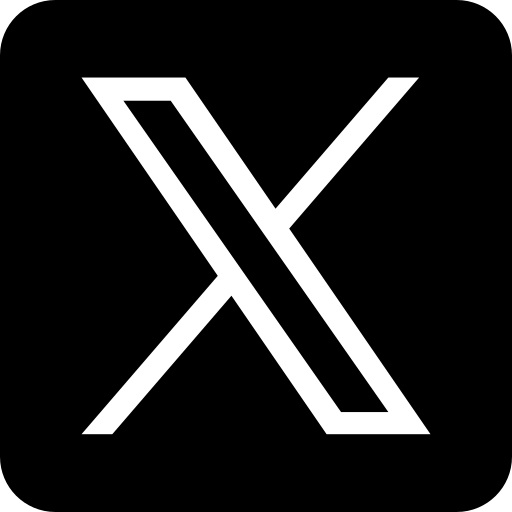It’s a bit crazy to be writing a guide for transitioning to online courses because of COVID-19, but that's the reality for many college students today. COVID-19 has caused most colleges and universities in the U.S. to pause operations for the foreseeable future, and for many schools, that means transitioning to online learning.
If you’re a college student who’s suddenly working to finish your semester of classes online, this guide is for you. In this article, we’ll answer your questions about and give you tips for how to transition to online learning due to COVID-19. We'll cover:
- What online learning is
- How to access online course content
- How to attend class and learn the course material
- How to turn in assignments online
We'll wrap things up with expert tips that can help you make the most of your online classes. So let's dive in!

Sure, your college closed because of COVID-19. But that doesn't mean you're off the hook when it comes to your classes! (Insert sad trombone noise here.)
What’s Online Learning?
Online learning, also called distance learning, is a form of education that allows students to take courses without actually going to a physical classroom.
To facilitate online learning, most colleges use a learning management system (LMS). An LMS is software that allows instructors to create course websites in a centralized location. Blackboard and Canvas are two widely used learning management systems at U.S. colleges and universities. Students are able to login to these sites and engage with content for some or all of their college courses.
Most LMS systems can be accessed through the web browser on your computer, tablet, or phone. Some LMS systems may have an app that makes it easier to engage with the course material from mobile devices. One thing's for sure, though: you'll need access to the Internet and an Internet-connected device to be able to take your online course.
Many in-person college courses use an LMS system to manage certain aspects of the class, so you’re probably already used to your school’s LMS to some extent. Lots of instructors use these sites for assignment submission, grading, and class activities like discussion boards or reading journals.
When a course is totally online, though, instructors will likely make use of more features of the LMS. So not only will you be turning in assignments online, you'll be watching lectures, participating in discussions, and/or taking exams online, too.

You may feel like this guy...especially if you haven't taken online classes before. Don't worry: we're here to help you figure everything out.
5 FAQs About Transitioning to Online Learning
While you’re probably used to using online resources as a component of your college courses, you might have less experience with how to navigate courses that are totally online. Here are our expert answers to five FAQs about transitioning to online learning. They will help you get your bearings in order to finish this semester of college strong.
How Will I Access Course Content?
Unless your professor makes heavy use of email and web apps like Google Drive or OneDrive to provide course content, it’s most likely you’ll be using your school’s LMS to access content for each of your courses. Your instructors will be converting course content to a digital format and uploading it to your course site in the LMS as quickly as they can.
To get to course materials, you’ll need to log on to the LMS and navigate to your course dashboard. Different kinds of course materials will appear in different locations in the LMS, and your instructor will probably give you directions for navigating the layout of the course page in the LMS. If you haven't spent much time with your school's LMS, now's your chance to familiarize yourself with the interface. There will be content areas for readings and lectures, areas where you'll turn in your assignments, and even discussion boards that will help you stay in touch with your classmates.
Many students wonder if there are set times they have to show up to an online class. The answer is that it depends on the course. Some professors will make course content available for you to access and complete at your own pace, while other professors may decide to use real-time options for making course content available. Whatever approach your professors choose, most of the materials will be located in the centralized location of your course pages in the LMS.
You might also find that your instructor expects you to purchase additional course materials in order for you to get the content you need to finish the course. Some professors are considering asking their students to order eBooks, since many students left their textbooks on campus. If this is the case, your professor will update the course syllabus and let you know in an LMS announcement or an email. It’s also possible your library will provide free access to eBooks that are in high demand during the pandemic, so keep an eye out for that as well.
Where Can I Find Assignment Due Dates?
The answer to the question, “Where can I find assignment due dates?” is probably the same as it was before there was a global pandemic: in your course syllabus. But because the closing of university spaces, daycares, and other work environments is requiring everyone to be more flexible with their schedules and expectations, it’s possible due dates for major assignments will change in some of your courses.
What this means is that your professor may your course syllabus and potentially the due dates for course assignments. Once your professor gets a digital copy of the syllabus uploaded to the course site in the LMS, look it over and jot down any new assignment due dates in your planner.
The nice thing about online learning is that the syllabus isn’t the only place where you’ll be able to find assignment due dates. In an LMS course site, your professor can create pages for individual assignments and attach a due date to those assignments. These due dates will usually appear on your dashboard or homepage, and you can always locate the page for a specific assignment and view the due date there as well.
Keep in mind that it's still your responsibility to keep up with your coursework, even though your class has shifted to an online-only format. If you have concerns about doing so, make sure you're reaching out to your professor as soon as possible!

You'll submit most of your assignments through your college's Learning Management System. But some non-traditional assignments, like presentations or art projects, may have to be submitted through email or video conference instead.
How Will I Submit Course Assignments?
Assignment submission policies will depend on your instructor, but you can probably expect to submit all assignments through portals your instructor will make available on the course site in the LMS. You’ll need to navigate to individual assignment pages in order to access these portals and submit your completed assignments.
Of course, there are many types of courses that use assessment styles that aren’t exactly conducive to converting to a digital format. Many students may be wondering how they will submit art and design projects, poster presentations, or speeches, among other types of assignments that just can’t be done digitally. The general trend seems to be that instructors are asking students to take photos or videos of these types of projects and upload the files in lieu of presenting the projects in person.
In the case of projects that it will be truly impossible to complete from home (say, for example, interactive design projects that require a 3D printer, smart textile embroidery machines, and electronics labs), it’s very likely your professor will create an alternative project that can be completed at home and submitted through the LMS. Be on the lookout for these major changes to your courses by checking your email and course syllabus frequently.
Will I Have To Attend Virtual Class Sessions?
While learning management systems do make it possible for instructors to hold a virtual class session that students can log on and attend in real-time, it doesn’t look like too many instructors are going to be making this a frequent requirement.
Most professors are having their schedules drastically shaken up by the COVID-19 pandemic, so it’s much more likely that they’ll make pre-recorded audio or video files of their lectures and upload them to your course site on the LMS. If that’s the case, you’ll be able to log on and view the lectures at your convenience.
Having said that, some professors are working hard to develop real-time learning components for their online courses. These professors will probably use Zoom, Canvas, or Blackboard Collaborate to give live lectures, live proctored exams, and host live workshops or breakout groups. If this is the case, it’s likely your professor will schedule these live activities during your original face-to-face class time.
How professors choose to run their classes will depend on both their policies and the policies of your individual university. Make sure you're checking with your professors and your school for more specific information.
Will My Professor Be Available If I Need Help?
Your professors will probably be as available now as they were before COVID-19...you just won’t be able to meet with them in person. Most professors will likely still offer office hours, though these hours of availability may be subject to change. Others will probably offer appointment-only office hours that you'll have to sign up for in advance.
Video chatting will be your go-to method for any face-to-face meetings you schedule with your professor. Learning management systems make video chat tools available, and most email apps have built-in chat functions that you can use as well.
Email has been the main form of communication between students and professors for a while now, but keep in mind that your professors are going to be receiving a lot more emails now. To get the help you need, schedule a meeting or try to catch your professor for a brief chat when they’re already online. This will ensure you get answers to your questions quickly and you aren’t waiting for your instructor to work through a full inbox to get in touch. Additionally, don't wait until the last minute to ask questions! Staying on top of your work—and any problems that might arise—will make sure your professors have plenty of time to help you out.

Here's a bonus tip for online classes: make sure you know your best angles.
6 Tips for Finishing Your College Courses Online
In order to successfully finish your semester of classes online, you want to make sure you approach the experience aware of what to expect. Keep reading for our six expert tips on how to navigate the ups and downs of unexpected online learning to finish your courses online.
Tip 1: Expect the Unexpected
Did we mention that having to transition to online courses was unexpected for everyone? Because of this, your professors are trying to adapt their courses to an online environment under pretty chaotic circumstances. This may mean that course requirements, course content, and assignment availability is subject to change on a weekly (or possibly daily) basis.
Like you, your professors are probably working from home now, so they may have technical difficulties, slow Wi-Fi, or limited access to books or other resources they would normally use to prepare materials for class time. Your professors are doing the best that they can, but it’s just a fact that there are going to be some snags as your courses transition to online. If you’re already expecting there to be changes to assignment parameters, due dates, and availability of course materials, you’ll be prepared to navigate these changes as they come.
Tip 2: Read Everything Your Instructor Posts in the LMS
This tip is adjacent to the one above, but the idea bears repeating: in order to have a smooth transition to taking all of your classes online, you should pay close attention to all of the content your instructor posts on the LMS.
Many college students probably don’t realize just how much they rely on their professors’ verbal reminders during face-to-face class time to help them remember when things are due, where and how to submit assignments, and what the expectations are for coursework. In this shift to online classes, those verbal reminders are essentially evaporating all at once.
And that’s where your initiative will have to come in. Since you won’t have those face-to-face reminders from your instructor anymore, reading all the materials your instructor posts in the LMS is absolutely crucial.
Even if you read the course syllabus, course schedule, and assignment instructions when the course began, read them again. Things might be different now that your courses are all online! Reading all course materials closely will also help you know when you need to follow up with your instructor for more details or further explanations about an assignment (more on that next).
Tip 3: Communicate With Your Professors
Your professors know that your life is probably crazy right now (newsflash: their lives are pretty crazy right now too). If you are in a situation where you have really pressing things to take care of in your life due to COVID-19 and you know these challenges are going to interfere with completing coursework, reach out. Email your professor, briefly let them know what’s going on, and ask for some grace.
Most professors are aware that college students are facing some unique challenges right now. Many are cut off from their families, stuck in rental agreements that are costing them tons of money, newly jobless, and/or struggling to access the resources they need to complete coursework. If this applies to you, letting your professors know sooner rather than later will help them help you. Plus, they might even be able to connect you to university resources or support services in the local community that can help you cope.

Think online classes mean you don't have to have a daily schedule? Think again.
Tip 4: Try to Keep a Reasonable Schedule
For many people who haven’t yet been very affected by COVID-19, school closures may feel like an extended spring break. But college courses are continuing, and in order to finish your courses strong, it’s important to try your best to keep to a reasonable study schedule. This is especially important if your class is allowing you to finish assignments at your own pace.
It may be easy to push off completing assignments to nap and binge television all day, but for your own sanity, block out time for completing course requirements and studying. That means using good time management skills, like keeping up with your planner, and staying on top of assignment due dates.
Exams are still going to happen, and you’ll still have a GPA when this pandemic ends. Continuing to take your coursework seriously (even though there may be other things that feel far more serious right now) will also help keep a sense of normalcy and consistency during your days of social distancing.
Tip 5: Keep Up With Classmates
We know that every college student isn’t necessarily best friends with their classmates, but when there’s a global pandemic, people are more likely to need some extra connection. When you’re quarantined and away from people you might normally meet up with to study or chat with in class about course content, it’s important to make the effort to reach out and connect in new ways.
If you need to study with someone for a quiz or test, have an essay proofread, or mull over the expectations for an end-of-semester project, email a classmate. Create a class-wide group chat. Face Time your roommates. Whatever you decide to do, remember that your classmates and peers are a resource right now, even from a distance.
You're all in this together!
Tip 6: Check Out Your University’s Online Resources and Look for Special Offers
When you’re surrounded by your peers and hundreds of university support staff on campus, it can feel like you don’t need to know much about the online sources of support offered by your college or university. But schools are currently ramping up these resources, knowing that students need them now more than ever.
Your school library and librarians, IT support, and academic advisors will still be on the job over the next several weeks, and they’re still available to help you if you need it. You can probably use online chat on your university’s website to communicate with these departments if you need help with something related to your current or future college courses.
Your local community and other companies and businesses are also doing what they can to help college students right now. For example, if you don’t have access to Wi-Fi, there are several companies offering free Wi-Fi access to college students until the end of the semester. Searching for these kinds of offers can alleviate some of your day-to-day stress so you can focus on finishing your courses online.

What's Next?
Even though you're taking classes online, you'll still have to study for them. (Bummer, but that's the truth!) If you're struggling to get quality study time in now that you're home, you're not alone. Check out our list of top study tips that can help get you back on track.
Now's a great time to start thinking about your life after COVID-19. If you're planning on going to graduate school, you can start studying for the GRE now. The more you study, the better you'll do on the GRE...and the more likely you are to get into your dream program!
Social distancing can give you a chance to readjust your college plans. For instance, some of you may start thinking about double majoring! Learn more about double majoring (and how to complete a double major in four years!) here.