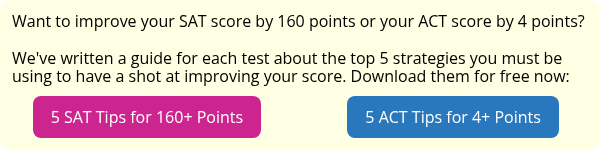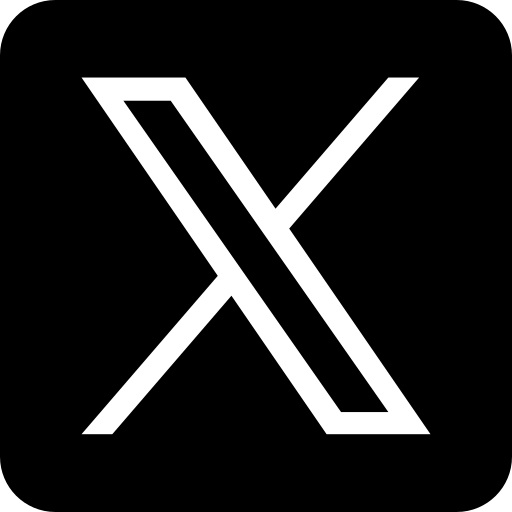The escalation of the COVID-19 epidemic has required us all to make changes to our daily lives. For some of us, that means our schools have temporarily closed, and in some instances, are transitioning to online learning.
While we’re all in this situation together, it can be difficult to know where to turn for help and support when you can’t see your teachers, classmates, and friends face-to-face.
In this article, we’ll do our best to help you navigate this transition to socially-distanced school days, including an explanation of what to expect from online learning, six tips for learning online, and answers to the following FAQs:
- How do I navigate my school’s online distance learning system
- How do class time and lectures work?
- How do I complete and turn in my assignments?
- How do I take quizzes and tests?
- How do I check my grades?
Let’s get started by talking through what to expect from distance learning next.

Taking high school classes from the comfort of your couch sounds great...but it's still going to be a big change from face-to-face classes!
How High School Is Changing Due to COVID-19
Depending on where you're located, you may have experienced some major changes to the way you go to school. This is especially true if you're in a hard-hit area.
But not all schools are taking the same measures to enforce social distancing as a result of COVID-19. As of right now, there is no nationwide mandate requiring all schools to close. That means states — and in some cases, individual cities and school districts — are deciding how they're handling school in such an uncertain time.
Read below to see the different ways American schools are responding to the COVID-19 epidemic, and learn what it means for you.
Temporary Closures
For many high schoolers, life during the COVID-19 epidemic means that your school has closed temporarily. In other words, you may not be allowed to attend classes on campus for a while. While some high schools have shut down for the remainder of the 2019-2020 school year, other high schools are planning to reopen before the semester ends.
The best way to figure out how your school is handling the COVID-19 epidemic is to tune into your local news. That's where you'll find the most up-to-date information, especially since the COVID-19 pandemic is still unfolding.
(And like we mentioned earlier, not all areas are closing their schools. If your high school is still open, then it's still business as usual for you!)
At-Home Schooling
If your school had enough notice before it closed, you may have been sent home with a packet of work to complete for each of your classes. This is usually the case at schools that don't use a Learning Management System (more on that later), or at schools where students may not have regular access to the Internet.
So how will you turn this work in? You may need to submit assignments via email directly to your teachers, or your teachers may ask you to turn in the work when your school reopens. If your school decides to remain closed, your teachers and administrators will be in touch with more information about how to submit your work.
Online Schooling
Having said that, the most popular option for high schools that have temporarily closed — whether it's just for a few weeks or until the end of the semester — is transitioning to online learning.
The difference between this option and an at-home schooling program that works off of a packet is that classes, lectures, homework, quizzes, and tests will all be completed online. In most instances, this involves using a program like BlackBoard or Canvas that houses everything in one place. But you may also be required to participate in Google Hangouts, Zoom meetings, or even phone conferences!
This article is designed to help those who are moving to an online learning model with their transition. It can be jarring to move into a digital classroom, but we're here to make things a little easier.

One benefit of online classes? You never have to change out of your pajamas.
How Online Learning Works
Distance learning is a form of education that allows students to complete the requirements for a course or educational program using a web application chosen by their school.
Under normal circumstances, teachers design their classes specifically for online interactions and plan course activities with the affordances of virtual tools in mind. In the context of a worldwide pandemic, though, transitioning face-to-face courses to an online space can be pretty challenging.
Despite the challenges presented by the sudden switch to distance learning, school districts across the nation are doing their best to establish plans for finishing the school year and are making information available for students and parents as quickly as they can. Distance learning will look different from school to school, but in general, you can expect your school district to make learning materials available via a learning management system (LMS), like Canvas or Schoology, or through a web application, like Google Drive.
You can start the process of distance learning by checking your school or district’s website for announcements about and links to these learning resources. As you make this transition, it’s important to keep in mind that online learning is totally normal. Even though the sudden transition to distance learning will probably make things a little chaotic at first, you may find there are some things about learning online that you really enjoy.

How Do You Take High School Classes Online?
If you’ve never taken a class online before, you probably have a lot of questions about what to expect from the experience (and what your school and teachers will expect from you).
To help you out, we're answering your five most frequently asked questions about transitioning to taking high school classes online below.
What’s A Distance Learning System? How Does it Work?
A distance learning system, often called a learning management system (LMS), is a web app or online software that schools can use to facilitate learning in a virtual environment. These systems enable schools to make educational content like course documents, videos, and gradebooks available to students and parents on a single website. Distance learning systems can be accessed using a web browser on a networked digital device, like a laptop, tablet, or smartphone.
Through the LMS, teachers can personalize their class sites by uploading course content, announcements, and creating assignments that students can complete online. Some of the built-in functions of many distance learning systems include discussion boards, journals, chats, video conferencing, timed quizzes and tests, and a personalized gradebook for each student.
While each of your classes will be hosted through the same LMS, each class will probably be set up a little differently. For example, your math class may use the quiz portal, while your English class asks you to submit assignments by uploading a document through a document manager. Your school and teachers will decide which LMS features you’ll be expected to use depending on the type of class and the learning methods it uses.
If you have access to the Internet and a digital device, you have the tools you need to complete and submit assignments using a distance learning system. All you have to do is log into the LMS, navigate to your class sites, and browse around to view and interact with your course materials. Some LMS systems require you to do this through a browser, like Chrome or Firefox, while other systems may have companion apps that you can use from your phone or tablet.
How Will Lectures Work? Will There Be Mandatory “Class Time”?
At this time, it doesn’t look like many schools will be requiring students to log into the LMS to attend class meetings at specific times. Put a different way: you probably won't have to show up for English class at 9:30, Algebra at 11:00, and Physics at 12:30!
Instead, if your teachers want you to hear a lecture, they’ll most likely create an audio or video recording and upload it to the class site in your school’s LMS. In fact, most interactive class activities that normally occur in real-time will probably take on an “asynchronous,” or not-in-real-time format. Your teacher might post lectures, discussion board questions, or video content to your course page in the LMS or shared files and ask that you view and comment on the content by a certain time and/or due date.
While you probably won’t be logging in for live class time, you’ll still have access to many of the same learning materials you’d use in a face-to-face, live classroom in an online learning environment. The format will just look a little different!

Generally speaking, you'll submit your assignments through your Learning Management System. But you may also be required to submit assignments through email or wait until your school reopens to hand in physical assignments.
How Will I Complete Assignments and Submit Them?
Classes that use more traditional learning assessments will transition to an online environment more easily. In other words, if you are in classes that require you to write essays and reports, take written quizzes and tests, keep a journal, or create digital texts like slideshow presentations or videos, the LMS your school uses will most likely allow you to complete and submit these assignments virtually.
But many high school students also take classes that will be much more difficult to transition to a virtual environment. Physical education, art, music, shop, and agriculture courses rely on face-to-face, in-person settings to complete course activities, tests, and projects. Teachers of classes like these that include a required lab, live performances, or presentation of a physical project that can’t be transitioned to an online format will have to get creative with assignment submission. Some schools are preparing to use video chat, video uploads, and photos to assess assignments like dance routines, choir performances, and physical art presentations.
To access any assignments that weren’t distributed prior to school closings, students will log into the learning management system or web app, find their class name or teacher’s name, and view any class documents that are posted or shared there. Teachers will give instructions on how to submit all assignments, but it’s pretty likely that you’ll be uploading digital copies to an LMS, shared folder, or emailing them directly to your teacher’s email.
Though most of your assignments will probably be completed totally online, some schools still plan to have students complete assignments in a print format, like poster presentations or worksheets, for example. In these instances, schools will have students take pictures of the finished assignments and submit those to their teacher.
Whatever approach your school and teachers choose, there’s one thing that will remain the same: you’ll need to follow to whatever assignment submission requirements your teacher communicates to you. That way you'll know you're submitting your assignments on time and getting credit for them.
How Will I Take Quizzes and Tests?
Most LMS systems have easy-to-use, built-in features that allow your teacher to create quizzes and tests for you to take online. You’ll be able to login to the LMS, access your class site, and take the quizzes and tests online from your computer, tablet, or smartphone. You’ll also submit the quizzes and tests through the LMS.
Many LMS systems allow teachers to create quizzes and tests that have a set time at which they become available to students, and a set time at which they close and become unavailable. Teachers might use this function to enforce due dates, or to make sure students don’t complete assessments too far ahead of time.
But not every school or class will do this. Some teachers and schools may make all quizzes and tests available at all times so students can learn at their own pace. And for those schools that don’t use an LMS to handle classes, it’s possible they’ll ask you to complete quizzes and tests on paper and upload photos of the completed assessments or turn them in if school reopens.
Whichever approach your school uses, your teachers will do their best to communicate their expectations clearly and let you know when quizzes and tests are available and when they are due. But it will be your responsibility to make sure you're completing your assignments on time!
How Will I Receive My Grades?
If your school is using an LMS to host classes, you’ll have access to a gradebook on the course site for each of your classes within the LMS. Most systems have a gradebook function that looks very similar to a printed gradebook. Your teacher will be able to put your grades into your personal gradebook, and you’ll be able to view them from your profile in the LMS once your teacher makes them available.
Getting your grades in an online class is almost exactly like getting them in a face-to-face course. The only difference is that instead of getting assignments back with grades on them, your grades will be available digitally instead. To access comments and feedback on assignments you submit through the LMS, you’ll need to login to the system and check your gradebook.
Most LMS gradebooks will automatically calculate your overall course grade as your teacher submits individual grades for your assignments, so you can use the LMS to keep track of your performance in each of your classes.
Many schools have transitioned to digital report cards in the past several years anyway, so this might not seem like a major change. Nevertheless, it’s possible that your school district or state may make changes to their grading policies because of the extenuating circumstances created by the COVID-19 pandemic. That's why it’s important to stay in touch with your teachers and check your school district’s website for announcements about grades, GPA, and report cards.

6 Tips for Transitioning to Online Learning
Now that you have a general sense of how taking classes online will work, here are six tips for making your transition to distance learning as painless as possible.
Tip #1: Explore Your Digital Device and Your School’s Website
As you find your way into distance learning, start out by taking some time to explore your digital device. Take a look at the apps available, do some browsing online, and make sure you can login to email and access other online apps that you might be required to use for online learning (Google Drive is a good example). Many students will be using borrowed or loaned laptops or tablets during this time, so it’s important to get comfortable with using them before diving into completing assignments.
While you’re getting the hang of your digital device, you also want to head over to your school’s website and take a look at their instructions for learning from home. Many schools will be posting links to sites that host all of the online learning activities, provide access to assignments, and supply portals for submitting assignments.
Your school website should also provide contact information for tech support or other resources to help you navigate learning-from-home in the context of your community and your school district’s culture and needs. Take a few minutes to read over these support materials so you know who to contact and what to do if you need help with your digital device or your assignments while learning from home.
Tip #2: Be Patient and Adaptable
Keep in mind that everyone will be juggling multiple responsibilities while also trying to make distance learning happen. You might have to help take care of younger siblings, keep the house from becoming a disaster, and be there for your parents while they go to work. While you might feel like you’re going through it alone since you’re basically stuck at home, your teachers, administrators, and their families are going through the same struggles.
If your teachers don’t have an assignment available, a grade submitted, or they sound kind of dorky trying to give an online lecture, just be patient with them. Ask questions if you need to, but be understanding. And if plans for online learning change over the course of the remaining school year, be adaptable and ready to learn how to do something new.
Tip #3: Communicate Clearly
Many of you may be in a situation where your parents still have to go to work every day, but you and your siblings are at home. We’re all doing our best to help out and take care of our families, and that might mean that you have many other responsibilities to juggle on top of your schoolwork. Know that your teachers are expecting this, and they’re going to be willing to work with you in the midst of the chaos. If you need additional support in order to complete an assignment, figure out the online learning format, or prepare for a test, just communicate with your teacher. (But keep our second tip in mind: it might take them a bit to respond to you!)
This doesn’t just go for extenuating circumstances, though. When you don’t get to see your teachers face-to-face in a real classroom every day, you have to be more proactive about reaching out to ask questions about course material, assignment expectations, due dates, and study strategies. Your teachers will do their best to communicate clearly with you as well, but if you’re ever unsure about something, it’s important to send an email or schedule a virtual chat as soon as possible so you don't fall behind.

Just because your class is online doesn't mean you have to do your studying online, too. Using an old-fashioned paper-and-pencil study method can give you a break and help you retain information better!
Tip #4: Keep Off-Line Study Habits In Mind
While school is going to happen online for the foreseeable future, that doesn’t mean you have to throw all of your off-line study habits out the window. If you get sick of staring at a screen all day, consider implementing some tried-and-true study habits out in the real world to give your eyes a rest and to stretch your legs.
For example, make paper flashcards to study for a test and walk around the house while you review them. Have a conference call with your classmates and use a study guide to quiz each other. Outline an essay using pencil and paper. Whatever you decide to do, try to throw some variety into your days of distance learning to keep your mind agile and avoid burnout.
Tip #5: Consult Online Resources for Distance Learning
Teachers from all over the country are currently flocking to social media to share resources for distance learning with students and parents. Some teachers are even offering to provide support to families and students from other cities and schools. There are a lot of people and organizations who are working hard to give you the tools you need to finish this school year online, and these resources are worth giving a try.
Many resources that offer support for online learning are free, so if you’re struggling to find a rhythm with the day-to-day of studying from home, check some of these out. If you aren’t sure about the credibility of a resource you find browsing on your own, send the link to a teacher and ask them to double-check.
Tip #6: Use Virtual Tools to Collaborate and Connect
Many students are already starting to feel the effects of quarantine. Learning at home without the company of your classmates can be pretty lonely, so make use of virtual tools to connect with friends from school for study sessions and collaboration on class assignments.
Setting up a conference call to go over a study guide, creating a class-wide group chat, or video conferencing to quiz each other with flashcards can boost your morale and help you all remember that you’re not really in this alone. Try to take the time to connect with your peers a few times a week. On top of keeping spirits high, staying in touch can help you keep each other accountable to completing your schoolwork, studying, and doing the best you can to finish out this school year strong.

Now What?
Now that you're studying from home, you're going to have to be more proactive about managing your time. Make sure you check out our time management tips, so you can stay on track!Taking online classes can be frustrating at first. It might be easier to transition if you think of online learning as a way to prepare for college...especially since many colleges offer online courses, too. Check out this article to learn more about taking college classes online.
Just because you're stuck at home doesn't mean you should put off studying for your standardized tests. In fact, this is an opportunity to work toward boosting your score! Here's our complete study guide to the ACT to get you started. (Taking the SAT? Don't worry: we have a study guide for you, too.)