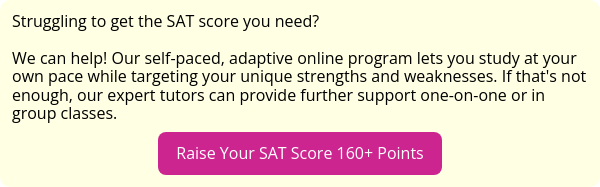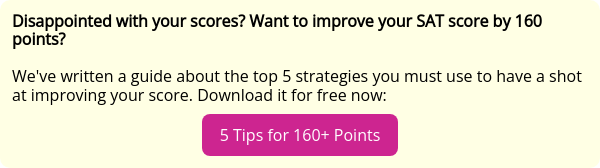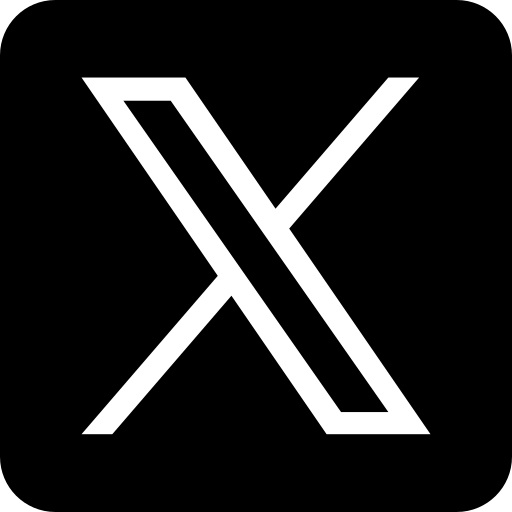If you're planning to take the SAT, you need to upload a photo of yourself when you register online. Do you know the photo requirements? Did you know that if your picture doesn't meet the SAT photo requirements, you may not be allowed to take the SAT on test day?
In this article, I'll thoroughly explain how to make sure that you use an appropriate SAT picture. Also, I'll let you know how to upload your photo, and finally, I'll give you some important tips to remember so you don't have any unforeseen issues test day.
Why Do You Need an SAT Picture?
The SAT requires a picture to confirm your identity and prevent cheating. The photo requirement ensures that nobody can take the test as somebody else.
Your photo will be on your admission ticket and will be checked against your photo ID on test day. Your test center will check to see that the photo and name on your ticket matches the photo and name on your ID, and you should be easily recognizable from your photo.
If you don’t have an acceptable photo on your admission ticket, you’re not supposed to be allowed to take the SAT.
However, if you’re in 8th grade or below at the time of testing, you don’t have to provide a photo to register. This will be noted on your admission ticket and at the test center.
SAT Photo Rules
These are the requirements for the photo on your admission ticket. The picture needs to be of you (and only you) and show your entire face (head and shoulders). Here are the specific guidelines:
#1: Both of your eyes must be visible. You can’t wear sunglasses or use a picture in which only one of your eyes is showing.

Not acceptable
#2: You must be the only person in your photo. No group photos, and no photos with your dog.

Cute, but not acceptable
#3: You have to be recognizable. Make sure that the photo quality is good enough that you’re easily identifiable from your picture. Again, it will be matched with the photo from your ID.
#4: You can’t cover your head. You can’t wear a hat or any head covering, unless it’s for religious purposes. If you wear a religious head covering, you should still show as much of your face as you can.

Cool hat, but not cool for your SAT photo
#5: You can’t digitally alter your picture. Your picture should look as much like you as possible. Don’t use an Instagram or Snapchat filter. I’m sorry.
#6: You must be in focus. No blurry pics. Make sure you’re easily recognizable.

Who dat?
#7: No dark spots or shadows. Dark spots and shadows will make your face harder to see and recognize.

Shadows are bad. Shirts are good.
#8: No side profiles. Your face and body should be centered and facing forward.

This won't work at all.
#9: The pic should be far enough away that your entire face and head can be seen, but close enough that you can’t see more of your body than your shoulders.

Way too far
#10: To upload your pic, the photo must be in one of these formats: .jpg, .gif, or .png.

Fierce and acceptable
Tips for Finding or Taking a Picture
You can use any recent photo that fits the requirements. School photos or passport photos are likely to work. If you have a physical copy of a photo you want to use, you can scan it and use the picture. Make sure that the scan is high-quality and clear, however.
Additionally, when you register online, you can link to your Facebook to add a photo. You’ll be able to crop your pic, but you'll still need to make sure it meets the requirements.
Finally, you can always take a new picture. A selfie may work, but it will probably be easier to get a photo that meets all the requirements if you have somebody else take a picture of you. I recommend standing against a blank wall in bright ligh — it might not be the most flattering, but it will ensure your photo follows the rules! If you're taking a photo with a cell phone, the phone should be held vertically.
How to Upload Your SAT Picture
The SAT photo upload process is pretty simple. If you register online, you’ll upload a digital photo. If you’re using a picture that’s on a phone or camera, you can upload the photo directly from your device, or you can save it on your computer first. To transfer a photo from your device, plug the appropriate USB cord into your computer and phone or camera.
Additionally, if you’re transferring your picture from a phone, you can also e-mail the photo to yourself from your phone, and open up the e-mail and picture on your computer. Then, save the picture to your computer.
If you have a paper photo, you can scan it and then save it on your computer. After you scan your photo, confirm that it's of high enough quality to use. You need to be easily identifiable from your picture.
When you’re registering, you’ll have the option to upload a photo from your computer or from Facebook. Here's what the SAT photo upload page looks like:

Choose the option that you prefer. If you click "Upload from my computer," the files from your computer will appear on your screen. Double click on the picture you want to use, and it will appear in the shaded box. Then, you can crop or rotate your photo to ensure it meets the requirements. Once you're done editing your picture, click "Save Image."
If you click "Upload from Facebook," your Facebook photos and albums will appear. Click on the photo you want to use. Again, the picture will appear in the box, and you'll have the option to crop and rotate before you save the image.
Just so you can see what it looks like, I selected one of my Facebook photos (a sassy selfie):

After clicking "Save Image," you'll see how the photo will look on your admission ticket. If you're satisfied with how your picture looks, you can continue with the registration process. If not, you can select "Upload New Photo."
Common Issues and Important Things to Remember
The College Board is so particular about admission tickets and the photos on your admission tickets because these are security measures to help maintain the integrity of the test. You need to follow all the rules so that you’re able to take the test and receive a valid score. Here are some very important reminders for you:
Make sure the name on your admission ticket matches the name on your photo ID. Your picture and name from your photo ID is compared to the picture and name on your admission ticket to confirm your identity. If there’s a different name on your ID, the test center won’t be able to effectively confirm your identity and you could be barred from taking your test. When you register online, enter your name exactly as it appears on your ID. Don’t use a nickname or any other name.
Don’t forget your admission ticket or photo ID. If you don’t bring your ticket or ID, you won’t be allowed to take the test. The night before, lay out all the stuff you need on test day. You can even make a checklist of things to bring, and make sure you have everything before you head to the test center.
Only bring an SAT-approved calculator. You can only use a calculator on one of the two Math sections, and there are restrictions on the types of calculators you can use. Read our article on calculators for more information.
Make sure you follow all SAT rules and regulations. The SAT is strict about its rules. Don’t test them. Don’t discuss specific questions while you’re on break or after the test. Only work on the section you’re supposed to be working on. Don’t keep working on a section after time expires.
Read our article on SAT rules for thorough information about the rules you need to follow. If you break any of these rules, your score may be cancelled. And if you’re caught cheating, you could be prosecuted.
What's Next?
Do you need to take the SAT essay? Before you register, find out which colleges require the SAT essay?
Are you wondering what SAT score you need to get into your dream college? Check out this article.
Finally, if you're preparing for the exam, learn how to ace the SAT.