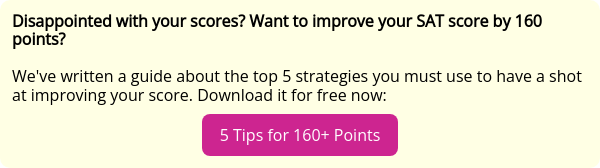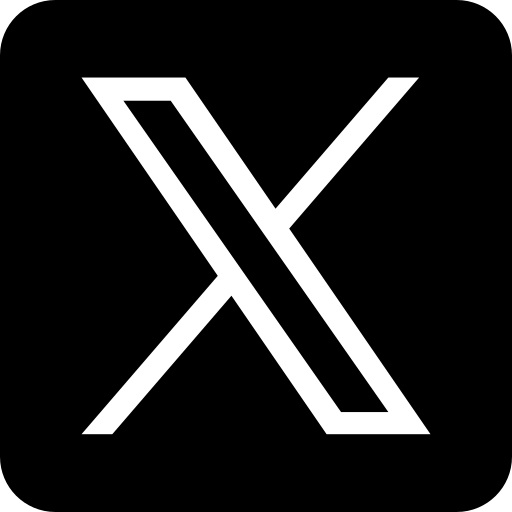If you’ve taken the SAT or will be taking it, you may have heard of something called SAT college and school codes and wondered what they are.
This guide will explain everything you need to know about SAT college and school codes: what they are, why they’re important, and when you’ll need to use them.
What Are SAT College and School Codes?
The SAT college and school codes are four-digit codes assigned to every college and university in the United States. They were created by the College Board as a way to reduce confusion and ensure that student SAT scores are sent to the correct schools.
You may also see them referred to as CEEB codes. A school’s SAT code and its CEEB code are the same.
What Are SAT College and School Codes Used For?
SAT college and school codes are used by the College Board to make sending official SAT scores to universities more efficient and accurate. When you register for the SAT, you have the option to select up to four colleges and universities to send your official scores to for free. You are also able to change which schools you'd like to send your scores to from the time you register for the SAT until nine days after you take the test.
Sending your official SAT score report to a college lets them know you are interested in their school, and those scores can be used as part of your application if you do decide to apply there. The SAT school codes make it simple for you to choose which schools you’d like your scores to be sent to and minimizes the possibility of confusion there might be if school names were written in.
For example, if the College Board didn’t have school codes and you wrote “MSU” as one of the schools you’d like your scores to be sent to, the College Board wouldn’t know if you wanted your scores sent to Michigan State University, Missouri State University, or Montana State University. SAT college codes give each school its own unique four-digit number, so the College Board knows exactly where you want your scores sent.
The SAT codes for colleges and schools can also be used to send your SAT scores to certain scholarship programs. On the College Board’s complete list of school codes, there is a special section that lists the codes for about 20 different scholarships, including the National Merit Scholarship Program, Air Force ROTC Scholarships, and William C Doherty Scholarships. If you are interested in applying to one of the scholarships listed, you can also choose to have your scores sent to them and used as part of your application. Below is a screenshot of the complete list of scholarship codes.
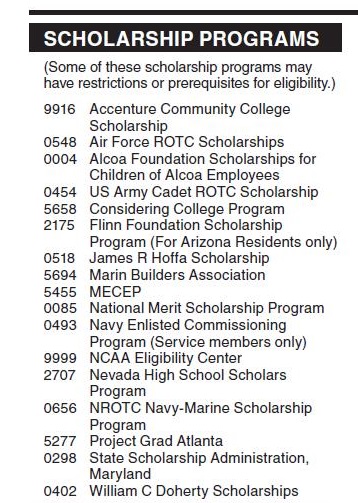
Note that you cannot use these codes if you take the ACT. The ACT has its own completely different list of college codes.
Where Can You Find SAT College and School Codes?
When you register for the SAT online, there will be a section on your SAT registration form for you to enter up to four different school codes. You can fill schools in then, or you have the option to add or change schools up until nine days after you take the SAT.
To see the schools you have chosen to send your scores to and make changes if needed, log in to College Board's website, click "My Tests", and at the bottom of the page you will see a link titled "Requested Recipients." This is where you can update the schools. Below is a screenshot of the bottom of that page. You can search for the names of the schools you’d like your scores to be sent to, and, when you select them, their school code will be automatically filled in.
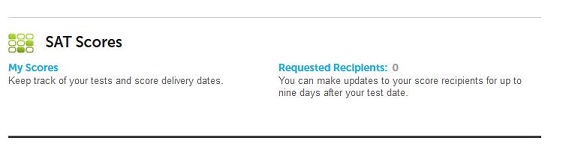
You do not need to have any codes memorized on the day of the SAT, but if you’d like to look at the school codes before registering for the SAT or send your scores to more schools after taking the test, you can search for an individual school’s code on the College Board’s website, as seen on the screenshot below. This page allows you to find the code of every school and scholarship the College Board sends scores to.

Summary
- SAT college and school codes are used to make sending your score reports to colleges easier and more accurate.
- Each school has its own four-digit code to reduce confusion when sending score reports.
- You can choose which schools you'd like your scores to be sent to when you register for the SAT. You can also send additional score reports after you take the test.
- If you are looking to send ACT scores as well, you'll need to use different codes.
What's Next?
Wondering if you should take advantage of the SAT's four free score reports? Read our guide on sending free score reports, when you should send them, and which schools you should send them to.
Want some do some SAT review? Taking practice tests is one of the best ways to see how well you're doing and make improvements. Check out these free and official SAT practice tests.
Trying to get a high SAT score? Of course you are! We have a list of 15 SAT tricks to help you boost your score!