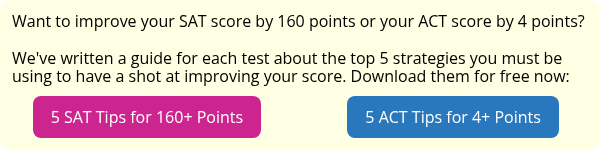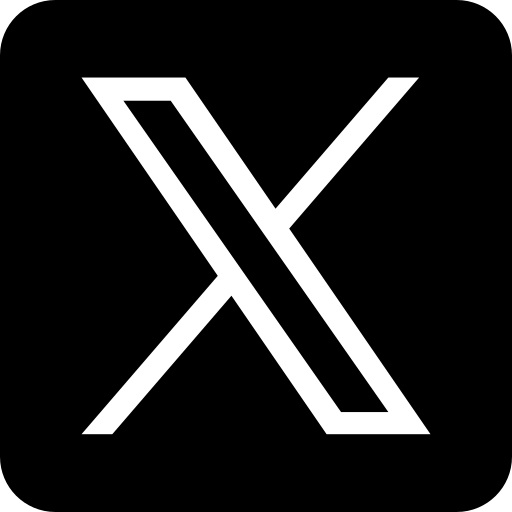As a result of the coronavirus pandemic, millions of students, parents, and teachers across the world have suddenly experienced remote learning. But what is remote learning? How does it differ from traditional learning, and how does remote learning look for different age groups? This article answers all your questions about remote learning, including how to decide if it's the right choice for you and how you can get the most out of it.
What Is Remote Learning?
Remote learning has existed for decades, but, due to the COVID-19 pandemic, it became widespread in schools around the world. But what is remote learning? Remote learning, also called distance learning or e-learning, is when a student and an educator are not physically in the same place while the instruction is going on. The teacher might be in the classroom and the student at home, both might be at their own homes, etc.
Remote learning doesn't occur face-to-face, so some sort of technology is used, whether that's live video learning, pre-recorded lessons, discussion boards, or a combination. There might be video discussions with different students, online assessments, and audio and video included as part of lessons. Sometimes remote learning is preferred over in-person learning because it makes scheduling easier and can accommodate larger class sizes, but other times schools are forced to use remote learning when traditional learning isn't possible. This can be due to scheduling conflicts, illness, geographic distance between the teacher and student(s), and/or major disrupting events, such as the coronavirus pandemic.
What Can You Expect as an E-Learner?
If you're going to be taught through remote learning, what will your experience be like? Each school, each teacher even, handles remote learning differently, but below we've given overviews of typical remote learning experiences. They're organized by age group since remote learning tasks and goals for, say, kindergarteners, is often very different than those of older students.
Preschool/Early Elementary School
Remote learning is often most challenging for this age group. Because they're so young, these students can struggle with maintaining focus when learning is virtual, and they may not feel engaged when they're not in the same room as their teachers and classmates. Remote learning for them is often on a regular schedule, with the teacher speaking directly to the students via video so students can see the teacher's face.
For students in this age group, nearly all lessons are done live and are taught synchronously, which means all the students learn the material at the same time, rather than working on someone on their own. Synchronous learning is often necessary for these students because they're learning lots of new skills, and it's even more critical for remote learning when they don't have a teacher walking around offering help as needed.
Teachers will also provide all or nearly all of the needed materials since students this young usually can't find outside materials on their own. Sometimes parents may be needed to download or print resources, though.
Because social interaction is such an important part of development at this age, a lot of the remote learning will focus on encouraging the students to talk to each other and the teacher and work together on projects. Certain parts of the school day may be purely social so these students can have a break from direct learning.
Late Elementary School/Middle School
At this age group, remote learning is still primarily live and on a regular schedule, with the teacher lecturing students via video. However, there is often more asynchronous learning going on, where students learn at their own pace. For example, a teacher may give a lecture about a book the class read together, then have the students work individually on a worksheet for a half hour or so before bringing the class back together to discuss their answers.
Outside materials, such as websites students must visit, videos students must watch, and books they need to read will also be added to the teaching materials as students in this age group are usually able to manage the internet and online resources well.
Individual group work is often more common at this group, too, because the students can be trusted to manage themselves even when the teacher is not directly supervising.

High School
At this level, students usually have quite a bit of experience with independent learning. Because of this, these students often have more pre-recorded and asynchronous lessons with their remote learning. High school students usually still have to be present for online classes at specified times each day, but they will likely do more work on their own than younger students. They may also have more extended group work projects that the teacher isn't directly overseeing. Instead of focusing only on lecturing and class discussion, the teacher may also direct students to outside lessons, such as those on Khan Academy or other learning sites.
College
Online classes have been popular at many colleges for years now. Because many college classes are lecture-focused, they can be adapted fairly easily to remote learning. The professor just needs to record herself giving the lectures, include appropriate slides and graphics, and the course is pretty much set and can be used for multiple semesters/years.
In most cases, the student can watch the recorded lectures at their leisure and take online assessments at regular intervals. The lessons will typically consist of a pre-recorded video that shows the lecture slides as the professor speaks about them. There may be additional learning materials, such as outside videos or articles to analyze, as part of the coursework.
College students are often quite tech savvy, so they can manage fully online classes better than younger age groups. For these pre-recorded classes, there may be no interaction at all between classmates, or they may have online group work/be required to post on discussion boards.
With the pandemic, there has been a rise in live remote learning classes out of necessity. These look more like high school remote learning classes where students see each other on the screen and can ask questions and interact with each other in real time. These are used more for smaller classes that are focused more on discussion and group work than straight lectures.
Other Types of School
For other students, such as those attending graduate school, night school, or getting a certificate, online learning is also well established. You can obtain a professional certificate or even a graduate degree completely through online learning. As with colleges, remote learning for them often consists of pre-recorded lectures that students can watch when it works best with their schedule. Learning is primarily asynchronous. Students in these classes might have online discussions, or the class may be entirely self-directed.
Is Remote Learning Right for You?
How does remote learning compare to in-person and hybrid learning? Below are the major pros and cons of remote learning.
Remote Learning Pros and Cons
|
Pros |
Cons |
|
|
Compared to remote learning, in-person learning is often more engaging, enjoyable, and effective for students, especially younger students, because they're in the same room as their instructor and peers. However, in-person learning is not always possible due to extenuating circumstances. Some schools also use hybrid learning, which is a mixture of remote and in-person learning. This can be great for classes that are a mixture of lecture and discussion: the lectures can be remote and listened to at the students' leisure, and then the class can meet in person for an engaging discussion. Some students don't like switching between the different instruction methods though, and they may only really pay attention during the in-person lessons.
Sometimes you don't have a choice as to whether you're learning remotely or not; we saw this happen widely with the pandemic. However, there are other times when you have a choice between in-person or hybrid learning and remote learning. How can you know if distance education is right for you? Ask yourself these three questions:
#1: Are You Generally Self-Motivated?
Many people, even those who are normally excellent students, struggle to feel motivated and engaged during remote learning. This is understandable; you're physically removed from the classroom and are prone to many distractions. So be really honest when you analyze whether you think you're motivated enough to excel at remote learning.
#2: How Comfortable Do You Feel With the Course Material?
Sometimes knowing whether remote learning is right for you or not really comes down to what you'll be learning. Some people may be fine taking an English class via remote learning but want in-person instruction for a calculus class. Some may like pre-recorded lecture classes but not live discussion-based classes. An online music class might sound less stressful to some people but impossible to do well in for others. Some people have an easier time learning in-person, while others prefer recorded video lessons they can watch as many times as they need. Consider the material you'll be learning, how comfortable you feel with it, and your own learning preferences before deciding.
#3: What Experience Does the Instructor/School Have With Remote Learning?
Your own experiences and strengths aren't the only ones that matter when it comes to making remote learning a success. The instructor's skill at online learning is also key. Remote learning is very different from online learning, and someone who is a great in-person teacher may not necessarily be a great remote instructor. Similarly, a school that doesn't have the technology already set up for online learning may struggle at first to develop smooth and effective distance learning lessons. Look for reviews of the teacher and the school to try to get an idea of how well they manage remote learning.

Tips for Getting the Most Out of Your Distance Education Experience
No doubt about it, remote learning can be challenging. Follow these four tips to have the most beneficial and enjoyable e-learning experience.
#1: Set a Schedule
For some remote learning classes, you need to be online at a certain time each day/week, but for others you're basically allowed to study whenever you want, typically with an online assessment every few weeks to make sure you're on track. It can be very tempting to wait until the last minute and then do all your lessons at once, but cramming is a terrible way to learn. Instead, create a schedule and stick to it. Maybe you'll listen to your lessons every morning, take a break, then do homework in the afternoon, catching up on any material over the weekend. Whatever your schedule looks like, make sure it's one you can stick with. You'll get many benefits from keeping to a schedule. You'll retain the information you learn better, have time to ask for help if you don't understand a lesson, will avoid pulling all-nighters, and will likely end up with better grades because you're completing homework and exams on time.
#2: Remove Distractions
Distractions are one of the biggest obstacles to remote learning. Your phone is probably right next to you, you can easily click over to your favorite website, a family member might have the TV on in the background, etc. These can make remote learning seem more bearable in the moment, but they can seriously impact your long-term learning. You can't learn while you're looking at your phone or surfing the web, and if you're consistently distracted, you'll struggle to learn the material and do well in the class. So, remove the distractions. Keep your phone in a different room entirely during class, take notes with pencil and paper if it keeps you from opening new and unrelated web pages, and try to find a quiet place to learn, without additional noise or interruptions.
#3: Ask for Help When You Need It
Many students are reluctant to ask for help when it involves more than just hanging around after class for a few minutes to ask the teacher a question. When confused during remote learning, students may feel put on the spot when asking a question in front of their classmates, or they may be reluctant to email or schedule a one-on-one video call with their teacher for additional help. However, don't let this reluctance prevent you from asking for help when there's material you're not sure about. It's very easy to get behind during remote learning, and the problem will only snowball the longer you wait.
Many people have a harder time learning concepts during remote learning, so teachers are very understanding of students who need additional explanation. They'll often lay out exactly what steps you should take if you're confused about material, and you should make use of these early and as often as you need to.
#4: Interact With Others When You Can
Remote learning is often a lonely experience, and that can contribute to students feeling disengaged and unmotivated. Do what you can to prevent this by interacting with your instructor and peers whenever you have the opportunity. Set a goal like asking a question or making an observation at least once per class, participate in any discussion boards your instructor has set up, and consider creating virtual study groups so you and your classmates can interact with each other and work through trickier material. All of these actions will help you feel more involved in the class, and that often results in higher grades.
Summary: What Is Remote Learning?
What is distance learning, and what is e-learning? Remote learning, also known as distance or e-learning, is when the student(s) and teacher aren't in the same place during instruction. Remote learning can involve live video classes, pre-recorded lectures, or a combination of the two. It's often used when in-person learning is difficult or impossible to carry out, due to events such as illnesses, schedule conflicts, geographic distance, or disasters.
For younger students, remote learning is generally done live to accommodate shorter attention spans and a need for more interaction. Older students, particularly those in college and beyond, often have more pre-recorded lessons that they can watch whenever works best for your schedule.
Some people are very drawn to remote learning because it seems easier, but remember that you still need to be highly motivated to do well, and you need to be confident you can handle learning material largely on your own. If you do end up doing remote learning, remember to set a schedule for yourself, remove distractions, ask for help, and interact with others.
What's Next?
Undecided whether or not an online high school is right for you? Learn more about the pros and cons of attending an online high school.
Thinking about different kinds of alternative schools (other than online)? Check out our guide to alternative schools and how they might be the right fit for you.
Want an in-depth look at an online school? Read our guide on Stanford online high school, including reviews from current and past students.