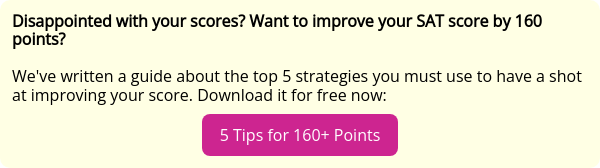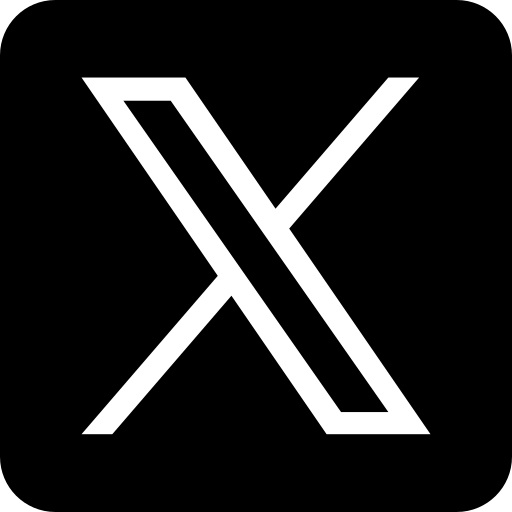Now that you’ve received your SAT scores, it’s time for the most important part of this process—actually sending scores to colleges! But how do you do it? What are your options? In this article, I’ll give you all the information you need on how the process works and what choices you'll have when sending scores.
Should You Send Your SAT Scores?
Before I tell you how to send your scores, you should know that you don’t have to send all of them! There’s this great thing called Score Choice that allows you to decide whether or not to send specific SAT scores to colleges if you've taken the test multiple times. You can choose which regular SATs to send by test date and choose which SAT subject tests to send by individual test.
Colleges will only get the scores that you decide to send them, so if you do really poorly on one administration of the SAT, no schools will ever have to see it. Well, I should say that MOST schools will never have to see it; there are some that require you to send all of your test scores. See this article for a complete list of the schools that ask to see all of your SAT scores.
When sending your scores, you can choose to send a score report for a test date to some schools and not others if you’re applying to some schools that require all scores sent and some schools that don’t. If you’re not sure whether your score is good enough to send, you should take a look at the average scores for your school of choice. For extra advice, read this guide to figuring out your SAT target score.
A good rule of thumb is to take the 75th percentile SAT score for students that were admitted to your school of choice (meaning the score that is higher than 75 percent of admitted applicants) and use that as your target score. If you’re still not sure whether you should retake the test, read this guide to help you make a decision.
Remember that many colleges also use superscoring for the SAT, meaning they take your best ever score from each section of the test and combine them to come up with the best overall score possible. This means that even if you do worse overall on one SAT date, you still might want to send it in if one of the test scores was your personal record for a particular section. Take a look at this other article for more information on how superscoring might affect your test-taking strategy.
How to Send Your SAT Scores
First, it’s important to note that you will have to order a score report for each school where you plan on applying, but you can put as many of your scores on that report as you want. It costs the same to send three SAT test scores as it does to send one SAT test score if all three scores are going to the same school. If you log in to your College Board account, you can easily send your scores through the online interface. On your dashboard, you'll see your latest scores front and center:

Then, click on the "View Details" button to see your full report. At the top of the report, there are four tabs:

Click on the "Score Sends" tab to get to a screen with a button that says "Send Additional Score Reports," and click on that button. You'll see this little interface that allows you to search for colleges and add them to your selected recipients list using the add and remove buttons:

Once you have searched for and selected your schools and they're all listed in the "Your Selected Recipients" box, click continue. The next screen gives you the option of selecting which scores you would like to send to schools. The default setting is "all scores", but you can exercise score choice at this point and choose only to send scores from certain test dates if you want.

After this, all you have to do is review your order, submit your payment, and you're all set! It’s important to remember that score delivery may take a different length of time for different schools, so plan accordingly. You should check the websites for your schools of choice to see how late they accept scores.
Types of Score Reports
#1: Free Score Reports
The first option for sending your scores is to send them when you register for the SAT. Every time you register for the test, you automatically get four free score reports. You can use these free reports anytime between registration and nine days after your test date. If you’re taking the SAT during your junior year, however, you might not be sure where you want to send your scores quite yet. Even if you’re a senior, it's sometimes a good idea to wait until after you get your scores back so you can make sure they’re as high as you expected.
#2: Regular Score Reports
You can send score reports to colleges after you get your scores back for a fee. It’s $11.25 per score report after the free report time window has passed, but you can get a fee waiver if you’re eligible. Talk to your high school counselor if you think you’ll need a fee waiver to send your scores. The fee waiver will give you four additional free score reports (worth $45) to use at any time.
#3: Rush Score Reports
If you’re worried that your scores won’t arrive in time, you can use Rush Reporting to send your scores faster for an additional fee. Rush Reporting costs $31 for the first report and $11.25 for each additional report, and your scores will be sent either electronically or by first class mail, depending on the way your school receives scores.
Rush Reporting will get your scores to colleges within two days of your order, although schools may take additional time to actually process scores depending on how their system is organized. There is no fee waiver available for Rush Reporting, so if you think score reports will be a financial burden on you, plan ahead and avoid this option.

Rush reporting and sorority rush: both times you're paying to get something fast that you could have gotten the normal way if you planned your life better (SAT scores and friends respectively).
Summary
Sending your SAT scores to colleges is pretty easy, but you should always take the time to make an informed decision about which ones to send and when you plan to send them. Check the deadlines for sending scores to the schools where you're applying. Keep in mind that Score Choice is usually an option, although you should verify school policies before assuming that this is the case.
You can send up to four free score reports in the time between test registration and nine days after the test. If you want to wait to see your scores or don’t know where you’re applying yet, you have the opion of sending score reports after this time window for a fee of $11.25 per school. Rush Reporting is also available, but save this as a last resort!
Remember that sending your SAT scores to colleges is the ultimate purpose of this whole ordeal, so it’s important to be on top of deadlines and send only your best scores if possible!
What's Next?
Now that you know how to send your scores to colleges, learn more about how to get and interpret your scores so that you're making the right choices about which ones to send.
If you're curious about your scores and want a more detailed picture of where you struggled on the test, you might look into ordering the Question and Answer Service.
Wondering whether you should take the SAT again? Read this article to find out how many times you should take it.